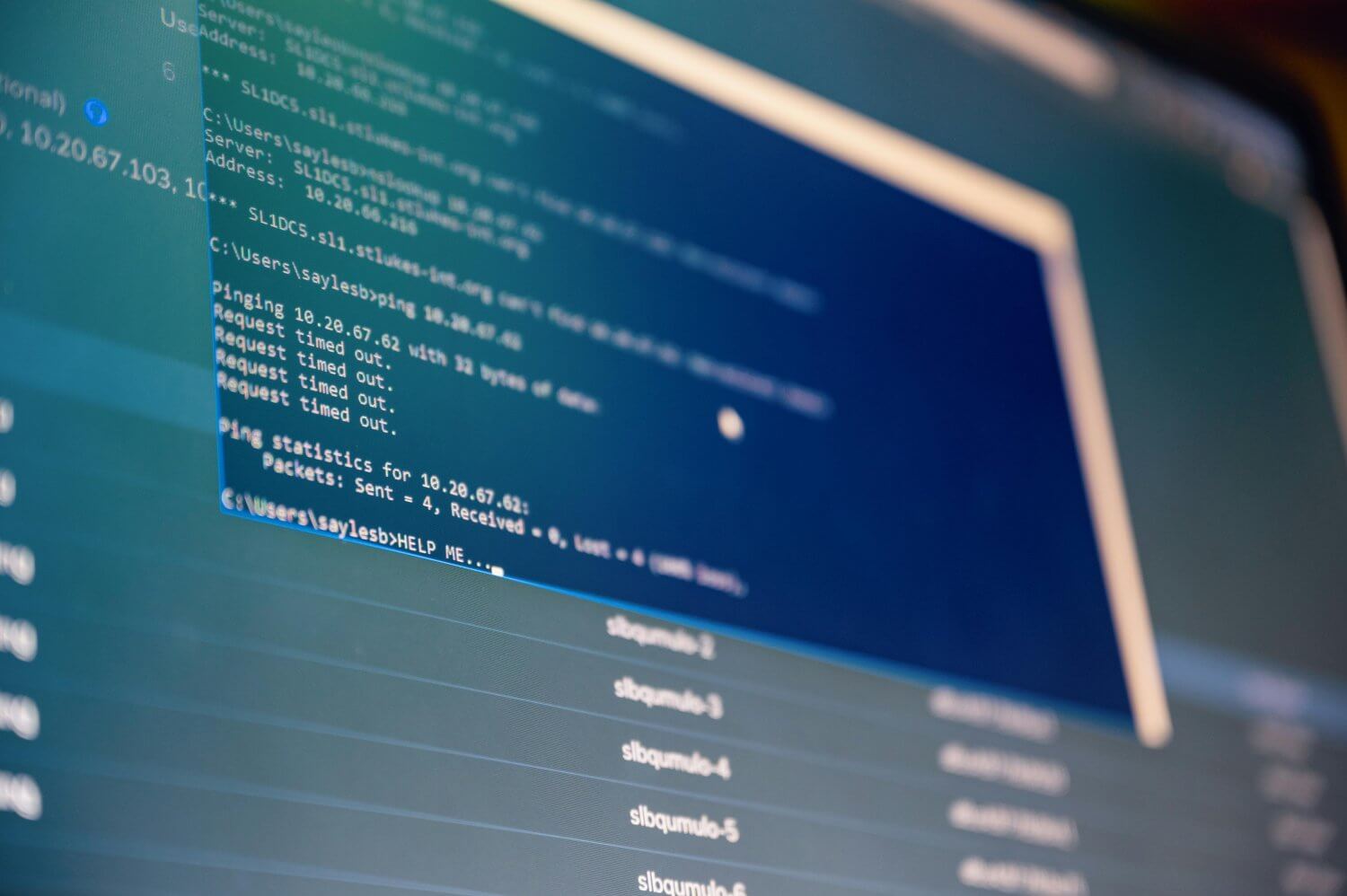What is Consent Mode V2?
Consent Mode V2 is a tool offered by Google for websites and apps that use Google tags, like those for Google Analytics and Google Ads.
It’s been created to help businesses comply with user privacy regulations, mainly in the European Economic Area (EEA), by managing how your website user’s consent for data collection is handled. It allows users to control their data by granting or denying consent for Google to collect information for various purposes, such as:
- Advertising: Whether data can be used for ad targeting and measurement.
- Personalisation: Whether user data can be used to personalise their experience, like showing relevant ads or content.
- Analytics: Whether data can be used by businesses to analyse user behaviour and website performance.
Consent Mode V2 comes in two options:
- Advanced: Allows the collection of some user information, even without consent, for modelling purposes.
- Basic: Prevents any data collection until explicit user consent is given.
There are ethical and legal considerations surrounding data collection from users who haven’t given explicit consent. Businesses should carefully evaluate their practices and ensure they comply with relevant regulations. Google has made these changes to comply with the Digital Markets Act.
Why do I need to know about this?
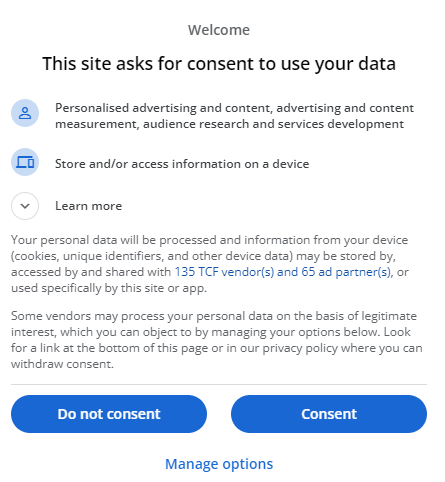
Compliance: Implementing Consent Mode V2 helps businesses comply with data privacy regulations like the General Data Protection Regulation (GDPR) in the EEA. This can prevent hefty fines and reputational damage for non-compliance.
Transparency and Trust: By giving users control over their data, businesses can build trust with potential and existing customers and demonstrate their commitment to user privacy. This can lead to increased user satisfaction and loyalty.
Data-driven Insights: Even without users giving full consent, Consent Mode V2 allows businesses to collect aggregated and anonymized data for website and app analytics. This data can still provide valuable insights into user behaviour and website performance, helping businesses improve their offerings.
Google doesn’t directly penalize businesses in the UK for not implementing Consent Mode v2, but the consequences are significant. Businesses will face limited data collection, reduced campaign effectiveness due to inaccurate targeting, and potential legal issues from non-compliance with regulations like GDPR and DMA.
What steps do I need to take regarding Google Consent Mode V2?
Option 1: You have a Consent banner and already use Google Consent Mode V1
If you currently use Google Consent Mode V1 and do (or plan to) engage in personalised advertising, you can either:
Use a Google-certified consent management platform (CMP)
- If you already use a CMP provider, they will automatically update you to the newest version of consent mode (V2). Please work with your provider to ensure you are moved to the latest version as soon as possible.
Manually upgrade to Content Mode V2
- If you maintain your own Consent banner on your website, follow this link for instructions on how to implement Consent Mode V2. Your development team will be able to follow these steps and upgrade you.
Option 2: You have a Consent banner and DO NOT already use Google Consent Mode V1
To check if Content Mode V1 is implemented, you should load the Google tag in Google Tag Assistant. If it doesn’t show that Content Mode is activated, we strongly recommend you do so to use the full range of Google’s advertising capabilities. You can either:
Use a Google-certified consent management platform (CMP)
- If you use a Google-certified consent management platform (CMP), you can enable Consent Mode in your banner settings.
Manually implement Content Mode V2
- If you don’t implement Consent Mode, you are preventing your Google tags from loading until a user interacts with your consent banner. Google will not be able to verify user consent choices and this may lead to loss of data.
- If you maintain your own Consent banner on your website, follow this link for instructions on how to implement Consent Mode V2. Your development team will be able to follow these steps and set it up for you.
Option 3: You DO NOT have a Consent banner and DO NOT already use Google Consent Mode V1
- You should already have a Consent banner in place, but if not, this link explains why it’s really important to manage user consent.
- Next you should set up a consent banner on your website. If you choose a banner provided by a Google-certified Partner, make sure you enable Consent Mode V2 in the banner settings.
- If you decide to build your own banner, you can get you web developer to implement Consent Mode V2 manually using the instructions here.
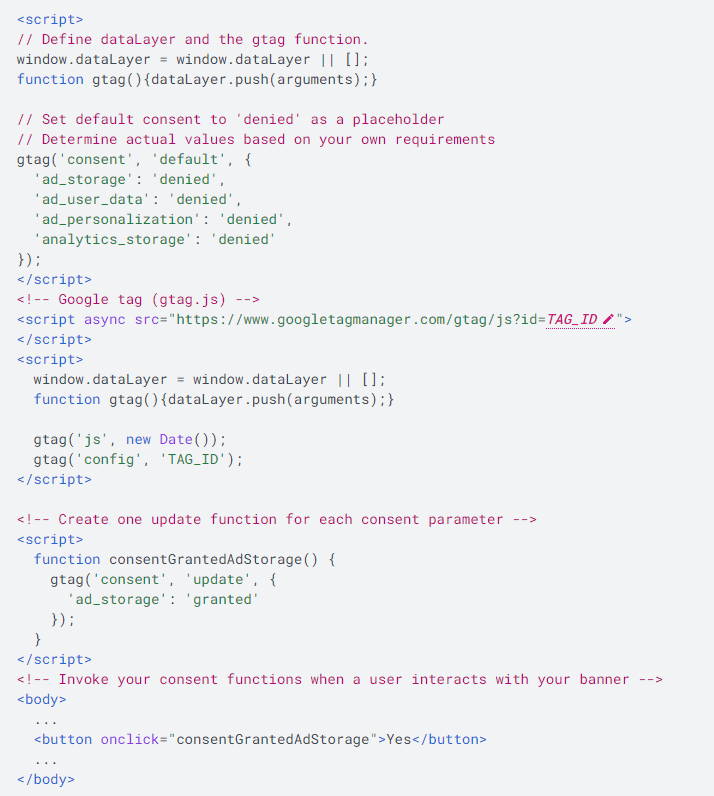
Can Copper Bay Digital help me implement Consent Mode V2?
To assist businesses with Consent Mode V2 implementation, we offer the expertise of our in-house developers. We are able to integrate Consent banner (if needed) and subsequently implementing Consent Mode V2.
Please email us directly via support@copperbaydigital.co.uk for more details or click the button below to contact us.